As consumers of healthcare, you need to understand how well hospitals are delivering a good patient experience. Using publicly available patient feedback data, I developed a map to help you easily identify and understand how your hospital ranks in patient experience. In the map below , the colors are based on the patient advocacy index I created (average of top box scores for two questions: Overall hospital quality rating and Recommend hospital. In my prior analysis, this Patient Advocacy Index (PAI) had a reliability estimate (Cronbach’s alpha) of .95, suggesting that it is a reliable measure.
The colors for each hospital are based on their PAI, which can vary from 0 (low) to 100 (high). Three quality levels were created by dividing the PAI distribution of scores into three groups:
- Red = 0-65
- Yellow = greater than 65 thru 73
- Green = greater than 73 thru 100
Hospitals that do no have data are coded as Blue.
Clicking on a button will reveal detailed information about the hospital, including patient experience metrics (if survey data were collected for that hospital) as well as response rates, sample sizes and other notes (if available).
Map of US Hospitals and their Patient Experience Ratings
- [iframe_loader src=”https://www.google.com/fusiontables/embedviz?viz=MAP&q=select+col2%3E%3E0+from+15wKFzdxcn7gH2S_HkLME8gWULZI0yyqlgkXuefo&h=false&lat=37.67939003894218&lng=-98.46593585&z=4&t=1&l=col2%3E%3E0″]
Patient Experience (PX) and Loyalty Metrics
The patient experience was measured using the HCAHPS (Hospital Consumer Assessment of Healthcare Providers and Systems). HCAHPS (pronounced “H-caps“) is a national, standardized survey of hospital patients and was developed by a partnership of public and private organizations.
The development of HCAHPS was funded by the Federal government, specifically the Centers for Medicare & Medicaid Services (CMS) and the Agency for Healthcare Research and Quality (AHRQ). HCAHPS was created to publicly report the patient’s perspective of hospital care. The HCAHPS questions can be seen here.
A description of the data file indicates that the data files were updated on 5/30/2012. Based on HCAHPS reporting schedule, it appears the current survey data were collected from Q3 2010 through Q2 2011 and represent the latest publicly available patient survey data.
The survey asks a random sample of recently discharged patients about important aspects of their hospital experience. The data set includes patient survey results for over 3800 US hospitals on 10 questions. Eight of the questions cover specific attributes that describe their inpatient experience. The two remaining questions reflect an overall attitude about and intent toward the hospital.
Inpatient Experience Metrics
The PX metrics were based on responses to the following 8 questions:
- Nurse communication
- Doctor communication
- Responsiveness
- Pain management
- Staff explains medicines before giving to patients
- Clean around room and bathroom
- Quiet around room at night
- Given information about what to do during their recovery at home.
For questions 1 through 7, respondents were asked to provide frequency ratings about the occurrence of each attribute (Never, Sometimes, Usually, Always). For question 8, respondents were provided a Y/N option.
Loyalty Metrics
The Loyalty Metrics were based on responses to the following questions:
- Overall hospital rating
- Recommend hospital to friends and family (Recommend)
For question 9, respondents were asked to provide an overall rating of the hospital on a scale from 0 (Worst hospital possible) to 10 (Best hospital possible). For question 10, respondents were asked to provide their likelihood of recommending the hospital (Definitely no, Probably no, Probably yes, Definitely yes).
Calculating the PX and Loyalty Metrics
The data set reported metrics for each hospital as percentages of responses. Because the data set had already been somewhat aggregated (e.g., percentages reported for group of response options), I was unable to calculate average scores for each hospital. Instead, I used top box scores as the metric of patient experience. I found that top box scores are highly correlated with average scores across groups of companies, suggesting that these two metrics tell us the same thing about the companies (in our case, hospitals).
Top box scores for the respective rating scales are defined as: 1) Percent of patients who reported “Always”; 2) Percent of patients who reported “Yes”; 3) Percent of patients who gave a rating of 9 or 10; 4) Percent of patients who said “Definitely yes.”
Top box scores provide an easy-to-understand way of communicating the survey results for different types of scales. Even though there are four different rating scales for the survey questions, using a top box reporting method puts all metrics on the same numeric scale. Across all 10 metrics, hospital scores can range from 0 (bad) to 100 (good).
The patient loyalty metric was calculated as the average of the two questions: 1) Overall hospital rating and 2) Recommend.
Ranking Hospitals by Loyalty Color Codes
I created one map for the patient experience outcomes. I used the patient loyalty metric to classify the hospitals into low, medium or high performing hospitals. The patient loyalty metric was used because it has good measurement properties (internal consistency was .95) and reflects a general advocacy toward the hospital. Additionally, in quality improvement circles, customer/patient loyalty is used as the ultimate metric to assess the ROI of improving each of the PX areas. Using the patient loyalty metric, the hospitals were divided into three groups:
- Red (1 through 65)
- Yellow (greater than 65 through 73)
- Green (greater than 73)
These three colors were used to color code the hospitals on the maps. Hospitals that did not have patient ratings were coded as blue on the map.

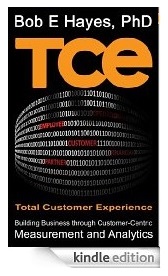
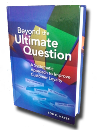 Beyond the Ultimate Question
Beyond the Ultimate Question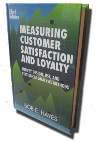 Measuring Customer Satisfaction and Loyalty (3rd Ed.)
Measuring Customer Satisfaction and Loyalty (3rd Ed.)